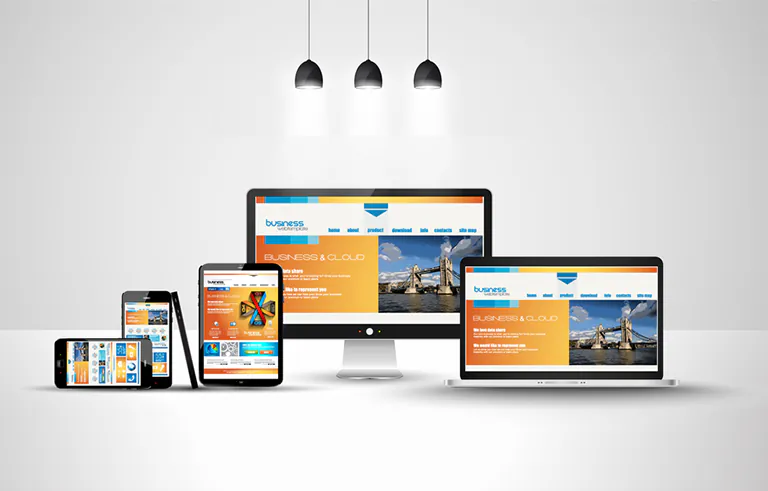Building a website is more than just designing a few pages. It is about creating a complete online experience that works for users and helps businesses achieve their goals. Whether you’re developing a website for a company, a personal blog, or an online store, you must approach it with a clear plan and practical steps.
A good website is available 24/7. It becomes your shop window, your customer service desk, and your sales team — all running at the same time. People visit your website to learn about your services, buy your products, or get in touch. If it doesn’t serve them well, they may never return.
This is why it’s important to plan each detail before you start development. Here are some of the most important things to think about:
Define Your Website’s Purpose
The first step is to be clear about what your website is meant to do. Is it for sharing information? Selling products? Generating leads? Every decision you make in design and development will depend on this goal.
If you’re developing for a business, ask:
- What service or product are we offering?
- What actions do we want users to take?
- How will the website help the company grow?
Answering these helps shape the layout, features, and tone of the website.
Know Your Target Audience
You must understand who will be using the site. Their age, preferences, interests, and technical skills will all affect how they interact with your content.
If your audience includes mobile users or people with limited internet access, your design must be lightweight and responsive. If you’re targeting professionals, the tone should be more formal and direct.
Creating a basic user profile or persona can help keep your focus aligned.
Choose the Right Platform and Technology
Not all websites are created the same way. Some require a content management system (CMS) like WordPress or Joomla. Others might need a custom-coded solution using HTML, CSS, JavaScript, and PHP.
For most small to medium businesses, WordPress is an easy-to-manage and cost-effective option. For large businesses or eCommerce sites, more powerful platforms like Magento or Laravel may be better.
The technology you choose should:
- Match the complexity of your needs
- Fit your budget
- Allow future updates and scalability
Focus on User Experience (UX)
User Experience is about making the site easy and pleasant to use. Visitors should be able to find what they need within seconds. This includes:
- Clean layout
- Easy navigation
- Clear headings
- Consistent design
- Mobile responsiveness
If users struggle to use your website, they will leave. Make it simple, fast, and user-friendly.
Design with Mobile Users in Mind
More than half of internet traffic now comes from mobile phones. If your website doesn’t work properly on mobile, you lose half your audience.
Responsive design ensures that your website looks and works well on all devices — desktops, tablets, and smartphones. Buttons should be clickable, text readable, and layouts should adjust automatically.
Plan Content in Advance
Before development starts, plan your pages and what content each will have. Common pages include:
- Home
- About Us
- Services
- Blog or News
- Contact Us
Each page should have clear and helpful information. Avoid long paragraphs. Use headings, bullet points, and images where needed.
Quality content builds trust and helps with search engines. Always check spelling and grammar. Make it simple, informative, and useful.
Apply Search Engine Optimization (SEO)
A good website is not only designed for users but also optimized for search engines. Basic SEO practices to follow include:
- Writing unique titles and meta descriptions
- Using header tags (H1, H2, etc.) properly
- Optimizing images with alt text
- Using clean and readable URLs
- Creating an internal linking structure
Good SEO helps people find your website on Google and other search engines.
Think About Website Speed
Speed matters. Slow websites frustrate users and increase bounce rates. You can improve speed by:
- Using optimized images
- Choosing a reliable hosting company
- Minimizing use of heavy scripts
- Using caching tools
A fast site keeps visitors engaged and helps you rank better on search engines.
Make Security a Priority
A website must be secure, especially if you are collecting user data or running an online store.
Things to do:
- Install an SSL certificate
- Keep all software and plugins up to date
- Use strong passwords for admin accounts
- Regularly back up your site
Security builds trust and protects your business.
Add Clear Calls to Action (CTAs)
Tell your visitors what you want them to do. Whether it’s filling out a form, calling you, signing up for a newsletter, or buying a product — the call-to-action should be clear and visible.
CTAs must be:
- Short and specific
- Placed in visible areas
- Encouraging and relevant
Examples:
- “Contact Us Today”
- “Get a Free Quote”
- “Start Your Trial”
Think of Accessibility
Your website should be usable for everyone, including people with disabilities.
Some tips:
- Use readable fonts and proper contrast
- Add alt text to images
- Make all interactive elements usable by keyboard
- Avoid flashing content that can trigger seizures
Accessible websites show care and increase your audience.
Legal Requirements and Policies
Many countries require websites to have:
- Privacy Policy
- Terms and Conditions
- Cookie Consent Banner
Especially if you’re collecting user data, make sure your site follows local and international laws.
Prepare for Post-Launch Maintenance
A website is never really done. After launching, you’ll need to:
- Monitor site performance
- Fix bugs
- Update content
- Refresh design
- Add new features
Schedule regular updates and backups. Also, use tools like Google Analytics to track what users are doing.
Test Everything Before Launch
Check each page, link, form, and function before going live. Make sure it works on all major browsers like Chrome, Safari, Firefox, and Edge. Test on both desktop and mobile devices.
Use this checklist:
- Spelling and grammar
- Broken links
- Loading time
- Contact form functionality
- Navigation
- Image display
Cost and Budget Planning
Be clear about your budget from the start. Website costs vary depending on design, functionality, and content. Break down your budget for:
- Domain and hosting
- Design and development
- Content writing
- SEO and Digital Marketing
- Maintenance
It helps avoid surprise costs later.
Hosting and Domain Setup
Choose a reliable hosting provider. Your website’s speed and uptime depend on it. Also, select a domain name that is short, easy to remember, and reflects your brand.
Summary Checklist
Here’s a quick list to keep in mind while developing a website:
- What is the website’s main purpose?
- Who is the target audience?
- Is the website mobile-friendly?
- Is the content clear and useful?
- Is the design user-friendly?
- Is SEO applied properly?
- Is the website fast and secure?
- Are all legal pages and policies included?
- Is there a plan for updates and maintenance?
Final Thoughts
A successful website is a combination of design, functionality, content, and user experience. Planning ahead and paying attention to detail will save you time, money, and effort. Always build a website that is easy to use, easy to manage, and ready to grow with your business.
Start with the right mindset, follow a smart plan, and deliver value to your visitors — and your website will work for you every day, around the clock.