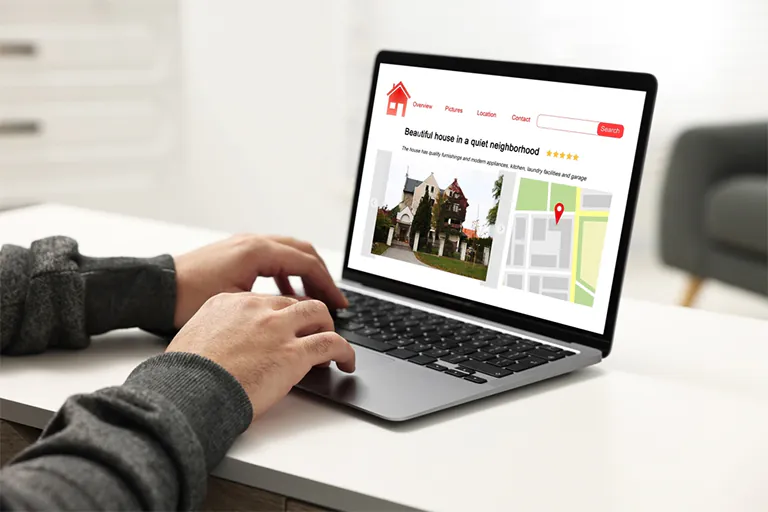Google Penguin penalty is one of the biggest setbacks a website can face. Many site owners are shocked when their traffic drops suddenly and rankings disappear from search results. Even after trying everything, some websites don’t recover. But why?

Now we’ll explain why a site hit by Google Penguin might never return to its old position. We’ll also cover SEO mistakes, myths, and what you should really do if your site is under penalty.
What Is Google Penguin?
Google Penguin is an algorithm introduced in April 2012 to catch websites using manipulative link-building techniques. In simple words, if a website had many spammy or fake backlinks meant to cheat Google’s system, Penguin would catch it and drop its ranking.
Before Penguin, people used thousands of poor-quality links to reach the top of Google. With Penguin, that strategy backfired. It’s like a quality control check for links.
Why Some Websites Never Recover from a Penguin Hit
Let’s understand the main reasons why a website may fail to recover, even after efforts.
Unnatural Link Profile Still Exists
Even if you removed many links, your backlink profile may still have toxic or spammy links. Google now looks at quality more than quantity.
Sites that built links from low-quality directories, blog comments, or paid links get flagged. If these links remain active, Penguin considers the profile still untrustworthy.
Tip: Use backlink audit tools like Ahrefs, SEMrush, or Google Search Console to clean your backlink profile completely.
Wrong Disavow File Submitted
Google allows you to disavow bad links using a .txt file. But this only works when:
- The file format is correct
- The domains or URLs are properly listed
- It’s submitted in the right section of Google Search Console
If any mistake happens, Google ignores the file. Your efforts go wasted.
Example Error: Listing page-level links instead of domain-level for widespread spam.
Overuse of Anchor Texts
If most of your backlinks use the same keyword as anchor text (like “buy shoes online”), Penguin sees this as a red flag.
Natural links have varied anchor texts, like:
- Brand names
- Generic text (“click here”)
- Mixed keywords
Solution: Focus on building links with natural, diverse anchor texts.
Waiting for Refresh – A Misunderstanding
Many people still think Penguin works on a refresh cycle. That was true before 2016.
But now, Penguin 4.0 is real-time. That means as soon as Google crawls and indexes your site and links, the penalty can be lifted if the problem is fixed.
If your site hasn’t recovered, the real reason might be the issue still exists.
No Fresh, High-Quality Backlinks Added
Just removing bad links isn’t enough.
Penguin rewards sites that gain trustworthy, relevant backlinks. If you remove 1,000 bad links but don’t earn 50 good ones, Google sees your site as weak.
What to Do:
- Reach out to industry blogs
- Publish guest posts on quality sites
- Share useful content people want to link to
Poor Content Quality
Even if your backlink profile is clean, if your site content is:
- Thin (very little text)
- Copied from other sites
- Not useful or engaging
Google will not rank your site. Penguin works with other algorithms like Panda, which checks content quality.
Fix it by:
- Writing detailed, unique content
- Answering user intent
- Avoiding duplicate content
No On-Page SEO Optimization
Some sites focus so much on fixing backlinks that they ignore on-page SEO.
Google still checks:
- Title tags
- Meta descriptions
- Image alt texts
- Page speed
- Mobile-friendliness
If your site is not optimized, it may not rank, even with a clean link profile.
Improper Use of SEO Tools
Using tools blindly without understanding can cause more harm.
For example:
- Automated backlink removal tools may disavow good links
- Over-optimization plugins may stuff keywords unnaturally
Always review manually before taking action.
Negative SEO Attacks Not Handled
Sometimes your site is hit by a competitor using negative SEO. They may create thousands of bad backlinks to your domain.
If you don’t detect and disavow them, Penguin punishes your site, even if you didn’t create those links.
Monitor backlinks regularly using tools and set up email alerts.
Lack of SEO Expertise
Many website owners try to fix Penguin issues themselves without SEO knowledge. As a result, they:
- Miss key issues
- Make technical mistakes
- Waste time on wrong steps
Hiring a trusted SEO agency or a qualified consultant improves your chances of recovery.
Low Domain Authority
If your domain never had strong authority and was built entirely on spammy tactics, recovery is very difficult.
In some cases, starting fresh with a new domain might be the only long-term solution.
You’re Expecting Fast Results
Recovery doesn’t happen in a week. Even when Penguin is real-time, Google may take time to crawl your changes.
Depending on:
- Crawl rate
- Site structure
- Link profile history
Recovery can take weeks to months.
What Should You Do If Your Site Was Hit?
Here’s a smart action plan:
Step 1: Audit Your Backlinks
Use Google Search Console and a tool like Ahrefs to export all backlinks.
Step 2: Identify and Remove Bad Links
Look for links from:
- Irrelevant sites
- Spam directories
- Foreign language blogs
- Links with exact match anchor texts
Ask webmasters to remove, then prepare to disavow.
Step 3: Submit Disavow File Correctly
Create a .txt file listing bad links or domains. Upload to:
Google Search Console → Disavow Tool → Select Property → Upload
Step 4: Improve Your Content
Make every page useful, well-written, and unique. Add internal links and update old posts.
Step 5: Build New Good Links
Focus on:
- High authority websites
- Contextual links
- Articles that solve problems
Step 6: Track Progress Weekly
Keep watching:
- Google ranking
- Search traffic
- Crawl stats
How to Avoid Penguin Penalty in the Future
- Never buy backlinks
- Don’t use private blog networks
- Avoid overusing keywords
- Focus on user-friendly content
- Build links naturally over time
- Keep checking your backlink health
Penguin vs Panda – What’s the Difference?
| Penguin | Panda |
|---|---|
| Targets spammy links | Targets low-quality content |
| Works in real-time | Works continuously |
| Focuses on backlinks | Focuses on page quality |
| Can be solved with disavow | Needs content improvement |
Both can hurt your rankings, but they check different problems.
Final Thoughts
A website hit by Google Penguin can feel like a major disaster. But recovery is possible if you take the right steps. The biggest reason sites don’t bounce back is incomplete recovery or wrong assumptions.
Focus on quality, not shortcuts.
If you’re unsure, professional SEO services can help you with link audits, disavows, and building a stronger site that Google trusts.