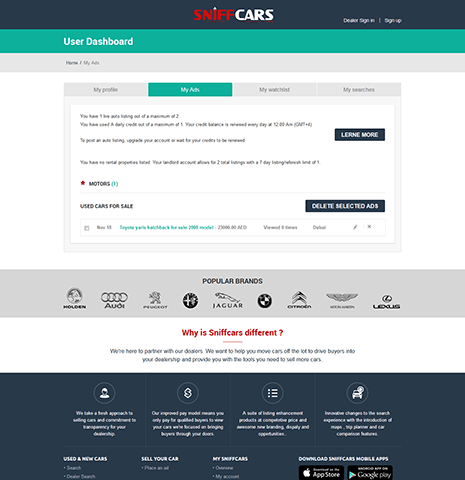When planning a new website, one of the smartest steps is creating a wireframe. A website wireframe acts like a skeleton that shows how different parts of the website will be placed. Before design or coding begins, wireframes help teams and clients see the layout, flow, and how users will interact with the page.

What Is a Website Wireframe?
A wireframe is a simple layout that outlines the structure of a web page. It doesn’t include colors, images, or fonts. Instead, it focuses on the basic placement of key elements like headers, menus, buttons, and content sections. Think of it as a blueprint for your website.
Why Wireframes Are Important for Website Projects
Wireframes are valuable because they:
- Set clear expectations between clients and designers
- Help plan layout and functionality early
- Save time and money by reducing future changes
- Support better communication between teams
Different Types of Wireframes Explained
Low-Fidelity Wireframes
These are rough sketches that use boxes and lines. Ideal for brainstorming ideas quickly.
Mid-Fidelity Wireframes
More structured than low-fidelity, they show where content and images will go but still without design elements.
High-Fidelity Wireframes
These are detailed and close to the final structure. They may include clickable links and detailed spacing.
What to Include in a Website Wireframe
A good wireframe includes:
- Page title and logo
- Navigation bar or menu
- Headline (H1) and sub-headlines (H2, H3)
- Main content sections
- Call-to-action buttons (CTAs)
- Images or video placeholders
- Footer elements like contact or links
Step-by-Step: How to Create a Website Wireframe
Step 1: Define the Purpose
Know the goal of the page. Is it for reading, signing up, or buying?
Step 2: Sketch the Layout
Start with a basic layout on paper or digital tools. Draw boxes for different sections.
Step 3: Add Key Features
Include placeholders for buttons, menus, banners, forms, etc.
Step 4: Label All Elements
Use tags like “Main Text”, “CTA Button”, “Logo” to mark content areas.
Step 5: Get Feedback and Improve
Share with team or client. Review and make adjustments before designing.
Popular Tools for Wireframing
You can use simple tools or advanced software:
- Balsamiq (easy and fast)
- Figma (online collaboration)
- Adobe XD (professional design)
- Sketch (for Mac users)
- Axure (for complex wireframes)
Most tools offer free versions to get started.
Wireframe vs Mockup vs Prototype: Know the Difference
| Stage | Description |
|---|---|
| Wireframe | Layout only, no design |
| Mockup | Visual design with colors and fonts |
| Prototype | Clickable model showing how the site works |
Each step builds toward a complete and functional website.
Why You Should Design for Mobile and Desktop Separately
Mobile Wireframes
- Vertical layout
- Bigger buttons
- Easy navigation
Desktop Wireframes
- Wider layout
- Multiple columns
- More space for visuals
Start with mobile-first if most visitors use smartphones.
Common Mistakes in Wireframing (and How to Avoid Them)
- Don’t add colors or fonts too early
- Avoid making layouts too complex
- Don’t forget mobile layout
- Always label clearly
- Don’t skip user feedback
How Wireframes Help Different Industries
E-Commerce Websites
- Focus on product placement, filters, and cart
Real Estate Websites
- Highlight search bars, map views, and listings
Corporate Business Sites
- Emphasize service highlights and contact sections
Blog Websites
- Prioritize reading experience and content categories
Getting the Right Feedback on Your Wireframes
Before moving to design, show your wireframe to clients and team members. Ask:
- Is the layout clear?
- Are the call-to-action buttons in the right place?
- Does the user flow make sense?
Simple feedback early saves big problems later.
How Wireframes Fit in the Web Design Process
Wireframing is one of the first steps in creating a website. Here’s the full process:
- Gather project goals and user needs
- Build a sitemap
- Create wireframes
- Design mockups
- Develop the site
- Test and launch
Skipping wireframes can lead to confusion, delays, and rework.
Quick Checklist: Must-Haves in Every Wireframe
- Clear goal of the page (e.g. signup, buy, learn)
- Logo and site title in the header area
- Main navigation menu (desktop and mobile)
- H1 headline with supporting H2 and H3 subheadings
- Labeled sections for main content
- Placeholders for all media (images, sliders, videos)
- Call-to-action buttons like “Sign Up”, “Contact”, or “Buy Now”
- Form sections for contact, subscriptions, or feedback
- Sidebar layout (if needed)
- Footer area with contact, sitemap, and social links
- Responsive versions for mobile and tablet screens
- Interactive notes or annotations for functionality
- Wireframe is shared and reviewed by stakeholders
- Feedback is collected and revisions are made before final design
- Breadcrumb navigation placeholder
- Search bar placement
- Placeholder for error messages or form validation
- Login/Register or user profile section
- Sticky header or footer indicator
- Space for live chat widget or support button
- Alert/notification bar (e.g., success/failure messages)
- Clearly marked scrollable content areas
- Social media sharing buttons location
- Placeholder for SEO metadata (title, description)
- Version A/B testing placeholders (for layout/CTA options)
Final Thoughts: Why You Should Never Skip Wireframing
Wireframing is more than just sketching boxes. It’s about planning a successful website that users can easily navigate. It allows clients, designers, and developers to be on the same page from day one.
By building a solid layout first, your website is more likely to work well, convert users, and offer a smooth experience.