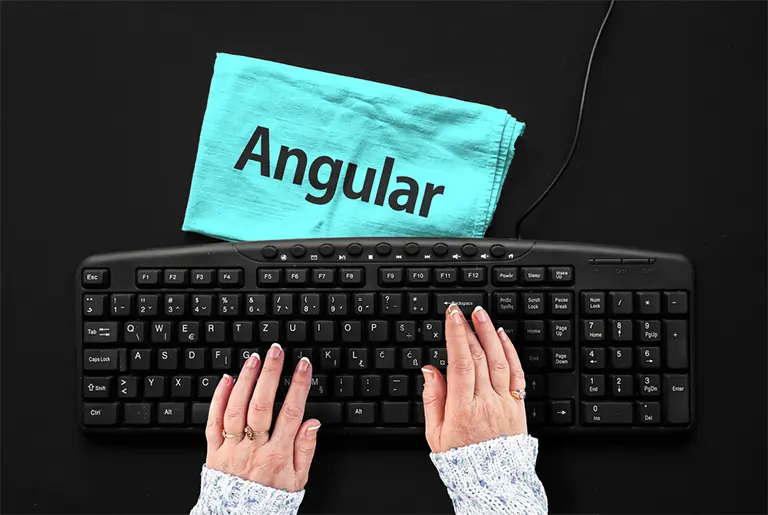Color is more than just a design element. It is a communication tool, an emotional trigger, and a powerful part of the user experience. When a visitor lands on a website, the color choices can create an immediate impression. Whether it’s trust, energy, calmness, or excitement, color plays a key role in influencing how users interact with a website.
Website design is never complete without addressing the impact of color. Many businesses and designers focus heavily on structure and content, but overlook how color affects perception and behavior. Yet, color silently guides visitors through the website, grabs attention, and even encourages them to take action.
Let’s explore how color affects users, why it’s important in web design, and how businesses can use it to connect better with their audience.
Why Color Matters in Web Design?
According to studies, around 90% of judgments made about products can be based on color alone. That means, before reading a single word on a webpage, a visitor might already feel attracted or disinterested because of the color palette used.
Color is strongly tied to memory. When a user sees a color again that is connected with a brand, they are likely to remember it. For example, people recognize red with Coca-Cola or blue with Facebook. That visual association helps businesses stay in the minds of their audience.
The emotional impact is also significant. Colors can trigger psychological responses.
For example:
- Red creates urgency, passion, and energy.
- Blue offers calm, trust, and professionalism.
- Green gives a feeling of health, balance, and nature.
- Orange represents friendliness, warmth, and motivation.
- Black shows elegance, luxury, and seriousness.
- Purple symbolizes creativity and royalty.
- White shows purity and simplicity.
- Yellow brings optimism but can also signal caution.
These meanings may vary slightly based on culture, but the general emotional pull is universal.
Colors According to Industries
The best-performing websites use colors that match their business type.
Here are some examples:
- Healthcare websites usually use blue and green to create a sense of calm and trust.
- Food delivery or restaurant websites often include red or orange to stimulate appetite.
- Luxury brands use black, white, or gold to give a premium feel.
- Finance or insurance companies use blue for professionalism and reliability.
- Kids’ products feature bright colors like yellow, red, and purple to grab attention and suggest fun.
Cultural Influence of Color
Color meanings change from one culture to another. While white symbolizes purity in many Western cultures, in some Eastern cultures it is associated with mourning. Similarly, red in China is a sign of luck and prosperity, while in other places it may signal danger.
Web designers who work on global websites should always research cultural associations of colors, especially when building multilingual or international pages.
How Color Affects User Behavior
Colors don’t just look good; they affect how users behave on a site. A strong call-to-action button in green or orange gets more clicks than one in grey. Why? Because brighter colors create visual contrast and draw the eye.
Also:
- A calm color scheme encourages longer stay time.
- Too many bright colors can overwhelm users and increase bounce rates.
- Proper contrast between background and text improves readability, which is crucial for SEO and user experience.
A good example is Amazon’s yellow “Add to Cart” button – it’s visible, encouraging, and fast to recognize.
Readability and Accessibility with Colors
Designers must focus on contrast. A website should never make reading difficult. For example, yellow text on a white background is hard to read.
Here are some tips:
- Use dark text on a light background for paragraphs.
- Avoid placing text over complex background images.
- Use online tools to check WCAG compliance (Web Content Accessibility Guidelines) for color contrast.
- Provide enough color contrast for visually impaired users.
Making a website color-accessible is not just about being polite – it is essential for reaching more users and even ranking higher in search engines.
Combining Colors: Tips for Building Color Schemes
A color palette must work together smoothly.
Here are some proven techniques:
- Monochromatic: Uses one color in different shades. Safe and clean.
- Analogous: Combines colors next to each other on the color wheel (like blue, green, and teal). It gives harmony.
- Complementary: Colors opposite each other (like red and green). They create bold contrast.
- Triadic: Uses three evenly spaced colors. Balanced but more vibrant.
Every color scheme should support the brand and enhance usability.
Case Studies: Real-World Examples
- Facebook: Uses blue because founder Mark Zuckerberg is colorblind to red-green. But blue also gives a sense of community and trust.
- McDonald’s: Red and yellow are used to grab attention and trigger hunger.
- Spotify: Green logo and black theme suggest growth and boldness in music.
- Apple: Clean white spaces and minimal color use help users focus on the product.
Color as Part of Branding Strategy
Brand identity depends on color. Changing the brand color can confuse users. Consistent use of color across website, logo, and marketing increases brand recall.
It’s proven:
- Brands with strong color consistency are recognized 80% more than others.
- Color increases comprehension by up to 73%.
- Using a signature color improves brand recognition by over 85%.
Psychological Triggers of Specific Colors
| Color | Psychological Trigger | Best Usage |
|---|---|---|
| Red | Urgency, Power, Passion | Sale banners, food, entertainment |
| Blue | Security, Trust, Calm | Banking, health, software |
| Green | Growth, Health, Freshness | Eco-products, wellness |
| Orange | Enthusiasm, Creativity | Calls-to-action, youth sites |
| Black | Elegance, Control | Luxury brands, photography |
| White | Clarity, Purity, Simplicity | Minimalist, tech, medical |
| Purple | Royalty, Wisdom | Beauty, education |
| Yellow | Cheerfulness, Energy | Travel, kids, warnings |
Mistakes to Avoid with Color in Web Design
- Using too many colors: It confuses the user and reduces focus.
- Poor contrast: Hard to read text can ruin the experience.
- Ignoring mobile responsiveness: Colors can appear differently on mobile. Always test.
- Inconsistent branding: Using different shades of brand color confuses the identity.
Final Thoughts
Color in web design is not just an afterthought. It shapes how users feel, act, and remember a brand. Businesses that use color wisely can create stronger connections with users, improve conversions, and build long-lasting trust.
Designers should research, experiment, and always test how color choices perform. A small change – like switching a button from grey to orange – can lead to a big difference in results. It’s all about understanding your audience and using color to speak their language.