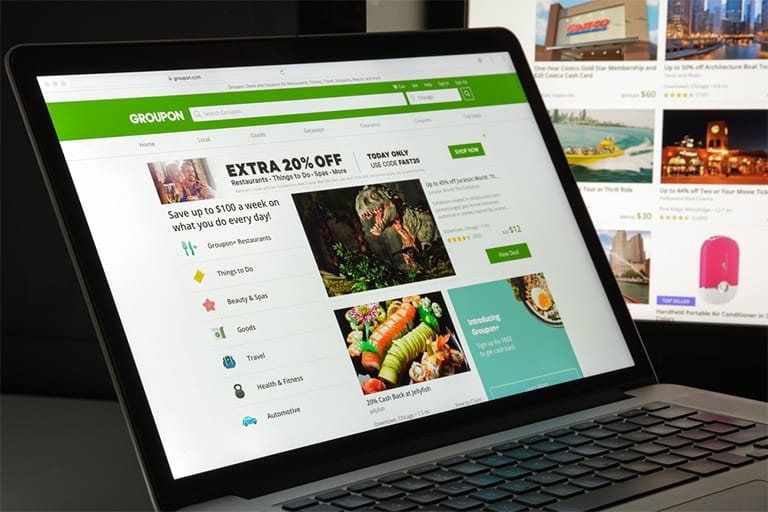Web design is not just about creating visually attractive layouts—it’s also about working smart. Many designers feel stuck in long hours and tight deadlines, especially when clients expect perfect designs delivered fast. So the big question becomes: how can designers save time without sacrificing quality? There are proven techniques and smart habits that every web designer can follow to improve their workflow. From organizing design files better to using modern tools, this article brings together practical tricks that help save time and boost productivity.
Organize Your Design Files Properly
A cluttered file means wasted time. When working with tools like Photoshop or Illustrator, it’s important to name your layers clearly. Use groups to organize different sections like headers, footers, and buttons. Arrange your layers in a logical order so you or your teammates can find them quickly. This habit not only speeds up your design process but also helps when you need to revise something later.
Quick Tips:
- Use clear layer names like “CTA-Button” or “Header-Background”
- Group related elements
- Lock completed layers to avoid accidental changes
Use Layer Styles and Effects
Instead of manually applying shadows, gradients, or borders again and again, use layer styles. These settings give you consistency and save hours of work when editing design elements. With just a click, you can apply the same style to different layers. It’s especially helpful when working on UI components like buttons or cards.
Benefits:
- Uniform look across elements
- Fast changes with global updates
- Better efficiency for repeated tasks
Try CSS Grid or Flexbox Systems
Writing raw HTML and CSS for layout takes time. But CSS frameworks and layout systems like Flexbox and CSS Grid allow you to build responsive layouts faster. These systems let you control spacing, alignment, and responsiveness without writing extra lines of code.
Why Use Them:
- Quick layout control
- Better responsiveness
- Fewer code lines to manage
Use Keyboard Shortcuts
Keyboard shortcuts can cut your work time dramatically. Memorize the basic ones in your design software and coding editors. For example, pressing Ctrl + Z to undo or Ctrl + S to save becomes second nature and saves you clicks.
Essential Shortcuts:
- Ctrl/Cmd + G (Group)
- Ctrl/Cmd + Shift + N (New Layer)
- Ctrl/Cmd + E (Merge Layers)
Take Advantage of UI Kits and Design Templates
There’s no need to reinvent the wheel. Pre-made UI kits, templates, and libraries are perfect time savers. They provide ready-made components like buttons, nav bars, modals, and form elements. Download these kits from trusted sources and adapt them to fit your branding.
Recommended Platforms:
- UI8
- Envato Elements
- Freebies from Dribbble and Behance
Use Modern Design Tools Like Figma or Adobe XD
Photoshop is still powerful, but tools like Figma, Adobe XD, and Sketch are better for UI/UX and collaborative work. These tools allow live collaboration, version history, and responsive previews. With Figma, you can share links with clients or developers and get real-time feedback.
Advantages:
- Live collaboration
- Easy developer hand-off
- Better prototyping
Automate Repetitive Tasks
Doing the same task again and again is time-consuming. Automate what you can. For developers, tools like Gulp, Grunt, or NPM scripts can automate CSS minification, image compression, and more. For designers, using plugins that resize images or export assets quickly saves hours.
Examples:
- Zeplin for asset handoff
- ImageOptim for compressing images
- Automator or batch scripts
Prioritize and Manage Tasks
Time is often lost when you don’t know what to do next. Use simple tools like Trello, Notion, or Asana to organize tasks. Break down your design work into smaller steps and set deadlines. That way, you focus on one part at a time and avoid getting overwhelmed. Tip: Follow the 80/20 rule—focus on the 20% of work that gives 80% of results.
Test Responsiveness Early
Don’t wait until the end to check if your design works on mobile. Use tools like BrowserStack or Chrome’s built-in responsive view to test different screen sizes. Fixing responsive issues early is easier than redoing layouts later.
Tools to Try:
- BrowserStack
- Responsively App
- Google Mobile-Friendly Test
Use Design Handoff Tools for Developer Collaboration
Miscommunication with developers can lead to delays. Tools like Zeplin, Avocode, or Figma’s inspect feature allow you to send specs, measurements, and assets without confusion. This makes your work smoother and reduces the number of back-and-forths.
Use Version Control (Even for Designers)
Developers use Git, and designers can too. With GitHub or tools like Abstract (for Sketch), you can track file changes, undo mistakes, and work in teams more easily.
Why It Helps:
- Avoid file conflicts
- Go back to earlier versions
- Collaborate safely
Use Content Placeholders and Dummy Data
Don’t wait for final content. Use Lorem Ipsum text and tools like Faker.js or dummy image generators to keep the design process moving. This allows stakeholders to see how the layout looks with real-world structure.
Useful Resources:
- Lorem Ipsum generators
- Unsplash for free images
- Filler text plugins in design tools
Build and Reuse Components
If you’re designing similar websites, reuse your previously built components. Create a personal library of buttons, cards, banners, and footers. In tools like Figma or XD, use components and instances so updates apply everywhere.
Benefits:
- Saves time
- Ensures design consistency
- Easy global updates
Create Checklists for Projects
Having a checklist helps avoid forgetting steps like mobile testing, image compression, or SEO setup. Before handing off a design, go through a simple pre-launch checklist to save time and avoid issues later.
Common Checklist Items:
- All images compressed?
- Fonts properly embedded?
- Mobile layout tested?
- Navigation links working?
Keep a Style Guide
A style guide is a document that includes font styles, colors, logo usage, and spacing rules. It prevents you from rethinking design choices every time. Use this guide across all projects for consistency and quicker decisions. What to Include:
- Brand colors and HEX codes
- Typography rules
- Spacing and grid system
- Logo variations
Learn From Analytics and Feedback
Use tools like Hotjar, Google Analytics, or Crazy Egg to learn how users interact with your designs. This helps you design better and reduce rework. Gather client feedback early, not after a full mock-up is ready. Quick feedback loops save hours.
Final Thoughts
Saving time in web design doesn’t mean cutting corners. It means working smart. By organizing your files, using better tools, reusing assets, and staying focused with proper planning, you can design high-quality websites in less time. Follow the tips above, and you’ll notice not only faster workflows—but also happier clients and better results. Keep learning, keep refining, and always find new ways to work smarter.