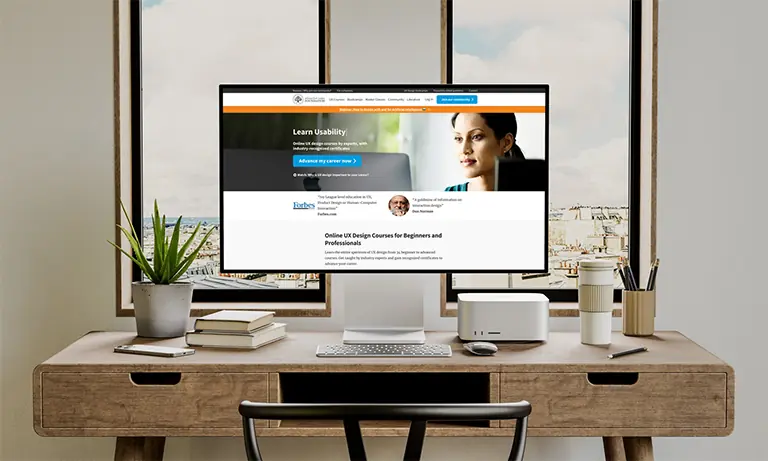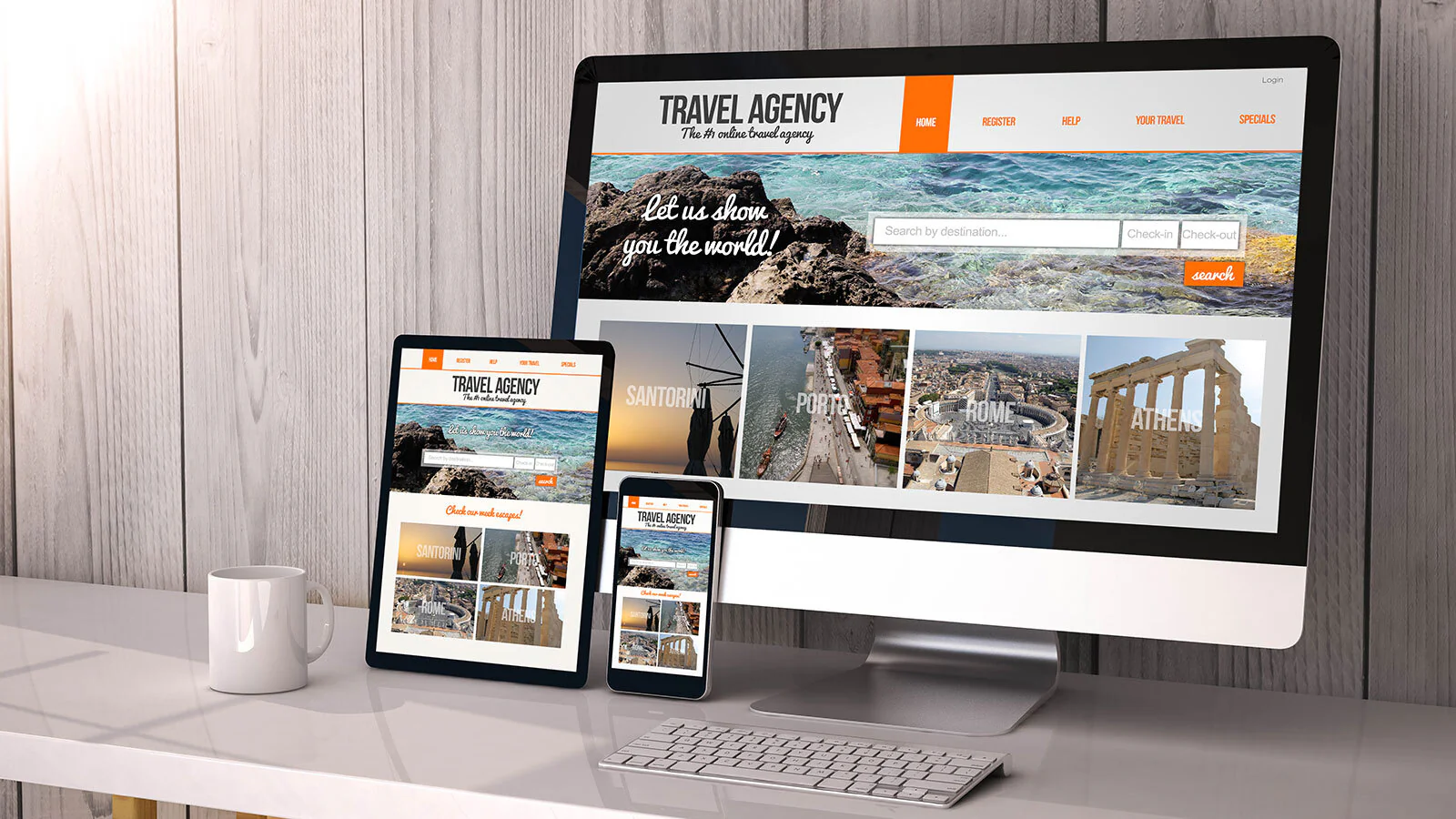As technology keeps evolving, UI/UX design is also changing fast. Companies now focus more on users, their habits, and how they interact with websites and apps. This shift brings fresh ideas in design, making user experience smarter and more engaging. From animations to accessibility, and from minimal design to voice interfaces, new trends are shaping how we design and interact.
Below are some unique UI/UX ideas worth watching and applying for future-ready websites and applications.
1. Motion Design That Guides and Engages
Motion design is not just for fancy effects anymore. It has become a helpful tool to guide users through actions and responses.
Examples:
- Loading animations to show progress and reduce perceived waiting time
- Button transitions that confirm user actions
- Micro-interactions that respond to clicks, swipes, and scrolls
Why it matters: It makes apps and websites feel alive and responsive. Motion guides the user naturally without extra text or explanation.
2. Micro-Interactions for Better Feedback
Micro-interactions are small animations or design responses triggered by user actions. They improve usability and offer instant feedback.
Common Uses:
- Swipe-to-delete in apps
- Animated “like” icons
- Hover animations on clickable items
Tip: Keep them subtle and meaningful. Overdoing animations can distract or annoy users.
3. Gradients That Add Depth
Flat colors are no longer the only choice. Gradients add softness and life to design, especially when used in backgrounds, buttons, and cards.
Popular Types:
- Linear gradients for clean, modern looks
- Radial gradients to focus attention
- Color blur gradients for visual mood
Example Tools: Figma, Adobe XD, and CSS gradient generators
4. Visualized Data That Tells a Story
Raw numbers are hard to understand. UI/UX designers now turn complex data into charts, infographics, and visual dashboards.
Key Benefits:
- Makes information digestible
- Helps decision-making faster
- Enhances engagement in business and e-commerce apps
Example: A pie chart showing monthly expenses instead of a long table of numbers
5. 3D Designs and Illustrations
3D elements add realism to websites and apps. With tools becoming more accessible, designers use 3D for storytelling and product previews.
How It Helps:
- Makes visuals more attractive
- Improves understanding through rotation and zoom features
- Engages users more than flat visuals
Usage Areas:
- Real estate websites (3D walkthroughs)
- E-commerce (3D product views)
- Education platforms (interactive models)
6. Voice User Interfaces (VUI)
As voice assistants grow, designing for voice interaction becomes important. UI/UX must adapt to non-visual commands and feedback.
Key Elements:
- Voice command guidance (“Say ‘yes’ to confirm”)
- Audio feedback instead of screen response
- Clear fallback options if voice input fails
Tip: Combine visual and voice interfaces for wider accessibility.
7. Minimal UI with Bold Typography
Minimalism helps users focus, but it’s important to maintain brand personality. Combining white space with strong fonts adds clarity and emotion.
Features of This Trend:
- Fewer images, more text
- Bold headers and large typography
- Clean layouts with limited colors
Why Users Like It: It’s easier to read, scan, and understand.
8. Personalized Experiences Based on Behavior
Smart websites now adapt based on what users like or do.
Examples:
- E-commerce sites showing items based on browsing history
- Color themes changing with time (dark mode at night)
- Content layout changing based on interaction habits
Tools Used: Cookies, AI-based recommendation engines, and behavior tracking
Benefit: Higher engagement and satisfaction
9. Accessibility-First UI Design
Designing for everyone includes users with disabilities. Making your UI accessible helps more people and improves SEO.
Accessibility Ideas:
- Use high-contrast colors
- Ensure screen reader support
- Provide keyboard navigation
- Add alt text to all images
Real Impact: Accessible websites perform better in rankings and legal compliance.
10. Mobile-First and Thumb-Friendly Design
Most users access websites through their phones. That’s why UI/UX must work perfectly on mobile before anything else.
Design Tips:
- Buttons must be thumb-reachable
- Text should be readable without zooming
- Use fixed navigation bars at the bottom
Result: Better user experience for mobile users means better retention.
11. Neumorphism and Soft UI
Neumorphism combines skeuomorphism and flat design. It uses shadows and light to create a soft, 3D-like effect without being flashy.
Common Uses:
- Soft buttons and cards
- Minimalist control panels
- Clean and calm visuals
Careful: Neumorphism must be used carefully, as too low contrast may affect accessibility.
12. Creative Onboarding Experiences
First impressions matter. A user-friendly onboarding process can improve retention and lower bounce rates.
Good Practices:
- Use illustrations or videos
- Break onboarding into steps
- Let users skip or come back later
Example: Duolingo’s playful intro steps help users feel comfortable quickly.
13. Gamification in UX
Adding game-like elements in non-game contexts improves engagement.
Gamification Elements:
- Progress bars
- Achievement badges
- Point systems or rewards
When to Use:
- Learning platforms
- Health and fitness apps
- Online stores offering loyalty rewards
14. AI-Powered UX Improvements
Machine learning is helping UI/UX adapt faster and smarter.
Applications:
- Predictive search suggestions
- Personalized product recommendations
- AI chatbots that offer real-time support
Why It Works: AI helps users save time and feel understood.
15. Augmented Reality (AR) in Design
AR brings a new level of interactivity. Designers now think beyond flat screens.
Examples of Use:
- Virtual try-ons in fashion apps
- Room planners in furniture sites
- AR manuals for product setup
Design Consideration: Make sure AR interactions are intuitive and add real value.
16. Emotional Design That Connects
Design that creates emotional responses often stays longer in users’ memory.
How to Apply:
- Use color psychology (blue = trust, red = urgency)
- Include friendly illustrations and micro-copy
- Let feedback messages feel human, not robotic
Result: Stronger brand-user relationship
17. Scroll-Triggered Animations
As users scroll, animations reveal new parts of the interface. This keeps users engaged and adds an element of discovery.
Best Practices:
- Use lightweight animations
- Reveal only relevant information
- Make transitions smooth and not jumpy
18. Designing for Multiple Devices
Users switch between phones, tablets, and desktops. Your UI/UX must work across all screens.
Key Techniques:
- Responsive design using flex/grid layout
- Adaptive content blocks
- Syncing user sessions across devices
Tools to Help:
- Figma auto-layout
- Bootstrap, Tailwind CSS
19. UX Writing and Micro-Copy
Words are design too. Clear and helpful writing improves trust and usability.
Tips for UX Writing:
- Use everyday language
- Keep it short and clear
- Add personality where needed
Example: Instead of “Submit,” use “Send My Request”
20. Dark Mode Done Right
Dark mode isn’t just a trend—it reduces eye strain and saves battery life.
Best Practices:
- Use deep grays instead of pure black
- Maintain contrast and readability
- Allow easy toggle between light and dark
Conclusion
Unique UI/UX design ideas help brands stay fresh and user-focused. Whether it’s motion design, accessibility, or personalized experiences, adopting the right trends can lead to better engagement and happier users. Think beyond visuals—focus on usability, emotional connection, and simplicity. The future of UI/UX is not just what looks good, but what feels right to the user.
Always design with empathy, test with real users, and update with purpose. That’s the key to successful, standout UI/UX.