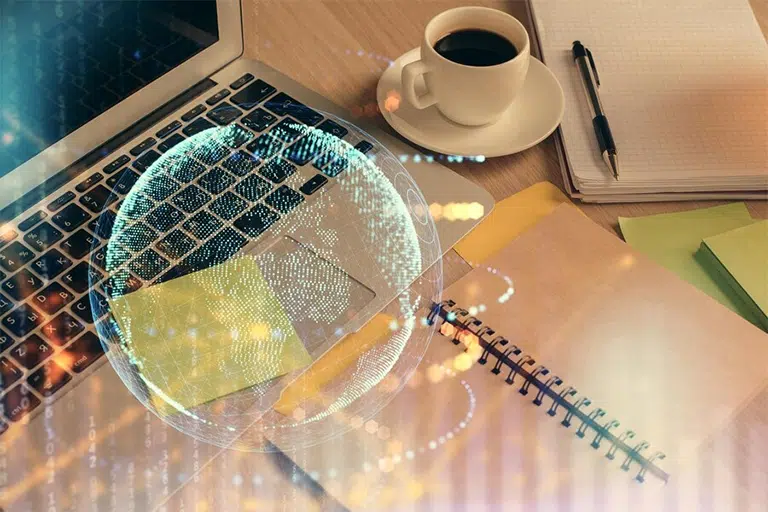Animations have become a powerful way to enhance the experience of a website. CSS animations, in particular, offer a smooth, lightweight method of adding life to your webpages. Without relying on JavaScript or heavy libraries, CSS lets you build transitions, movements, and effects that improve usability, engagement, and even site performance.
So, what are CSS animations? Why are they gaining popularity among developers and designers? And how can they help your website stand out?
Let’s break it all down.
What Are CSS Animations?
CSS animations are a technique used to animate HTML elements using only CSS. Instead of JavaScript or Flash, CSS enables you to build animations directly inside your stylesheet. These animations can run automatically, on user interaction (like hover or click), or based on page load.
There are two main ways to animate in CSS:
- Transitions: Animations that occur between two states (start and end).
- Keyframe Animations: More advanced animations that define multiple points or “keyframes” during the animation lifecycle.
Example of a transition:
.button {
transition: background-color 0.3s ease;
}
.button:hover {
background-color: #ff6600;
}Example of a keyframe animation:
@keyframes slideIn {
from {
transform: translateX(-100%);
}
to {
transform: translateX(0);
}
}
.banner {
animation: slideIn 1s ease-out;
}Benefits of Using CSS Animations
Improves User Experience
Animations draw attention to specific elements without distracting the user. A soft fade-in, a button pulse, or a sliding menu can guide users naturally. This makes interactions feel more intuitive.
Faster Load Times
Unlike JavaScript-based animations, CSS animations are hardware-accelerated and lightweight. This means they use less memory and load faster, particularly on mobile devices.
Easy to Implement
CSS animations are simple to write. Even with minimal coding experience, developers can add effects quickly using just a few lines of CSS. No need to learn complex libraries.
Better Performance
Since CSS animations use the browser’s rendering engine and GPU acceleration, they are more efficient than JavaScript animations. This leads to smoother animations and better frame rates.
Cross-Browser Compatibility
Modern browsers like Chrome, Firefox, Safari, and Edge support CSS animations. They work well across platforms with minimal adjustments, making them reliable for developers.
Keeps HTML Clean
Animations are handled within CSS files, keeping HTML code cleaner and easier to maintain. Separation of concerns makes the development process more organized.
No Plugin Needed
CSS animations run natively in the browser. There’s no need for Flash or other third-party plugins, reducing security concerns and compatibility issues.
Real-World Use Cases
Loading Indicators
Instead of using images or JavaScript loaders, developers often use CSS animations for spinners, progress bars, or pulsing dots.
Hover Effects
Buttons that grow slightly or change color when hovered over offer visual feedback that improves UX.
Menu Transitions
Sliding or fading menus can be built with keyframes for smoother navigation.
Image Galleries
Animations allow you to build dynamic galleries with sliding, zooming, or fading transitions between images.
Form Validation Feedback
Shake effects or color changes on invalid form inputs can be animated for better feedback.
Animation vs Transition: What’s the Difference?
| Feature | Transition | Animation |
|---|---|---|
| Complexity | Simple (start to end) | Complex (multiple keyframes) |
| Control | Limited | Full control over stages |
| Timing Options | Basic | Advanced (delay, repeat, direction) |
| Trigger | Requires user interaction or change | Can be self-running or event-based |
Accessibility Considerations
Animations can improve usability, but they must be used thoughtfully:
- Avoid rapid, flashing animations.
- Respect users who have reduced motion preferences with this media query:
@media (prefers-reduced-motion: reduce) {
* {
animation: none !important;
transition: none !important;
}
}- Ensure animations don’t interfere with reading or interaction.
Tools That Make CSS Animations Easier
You don’t always have to write animations from scratch.
Several tools and libraries can help:
- Animate.css: A pre-built library with ready-to-use animations
- Hover.css: Focused on hover effects for buttons and elements
- Keyframes.app: Visual animation editor to generate code
- CSS Gradient Animator: Tool for animating backgrounds
These can save time, especially for beginners or tight deadlines.
Browser Support
CSS animations are supported in all modern browsers:
- Google Chrome (since version 43)
- Firefox (since version 16)
- Safari (since version 9)
- Microsoft Edge
- Opera
For older browsers, you may need to add vendor prefixes like -webkit- or -moz-, though most are now deprecated.
Tips for Using CSS Animations Effectively
- Keep animations short and purposeful.
- Don’t animate large areas of the page—this can affect performance.
- Use
transformandopacityfor the best performance. - Combine with
will-changeproperty to hint rendering engine.
.button {
will-change: transform;
}When Not to Use CSS Animations
While CSS animations are great, they’re not always the best choice:
- Complex animations needing real-time interaction
- Animations that require precise stopping or chaining
- Game-style interactions or canvas-based graphics
In such cases, JavaScript or libraries like GSAP may be more appropriate.
Conclusion
CSS animations offer a clean, efficient way to bring interactivity and visual engagement to your websites. Whether it’s making a button pop or a banner slide smoothly, CSS helps you do it all without heavy scripts or performance issues.
For web developers and designers looking to make websites more dynamic, mastering CSS animations is a must. They are modern, fast, and widely supported, giving you both flexibility and power.
If you’re planning a visually appealing, responsive website, consider working with a professional team. RedSpider Web Design Company Dubai specializes in building animated, user-friendly websites that stand out in any market.