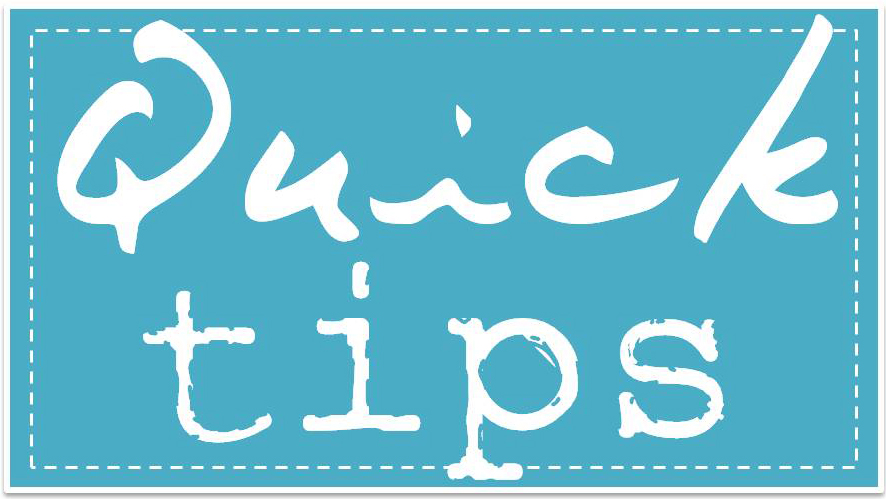Creating a website is not just about putting text and images together. It’s about building an experience for your visitors. Good design attracts attention, helps users find what they need, and makes a lasting impression. If your website looks outdated or slow, it may push visitors away. Below are practical and powerful design tips that can take your website from average to exceptional.
Build Pages That Load Quickly
Page speed is a critical factor. If your web page takes too long to load, users won’t wait. Studies show that most people expect a page to load in under three seconds.
To achieve fast loading times:
- Compress images without losing quality
- Use a fast and reliable hosting service
- Minify CSS and JavaScript files
- Enable browser caching
- Reduce HTTP requests
Fast-loading pages not only make users happy but also improve your site ranking on search engines.
Use Clear and Simple Copy
Avoid complicated words and technical terms unless necessary. Write in a way that a visitor can understand within seconds. Short, simple sentences make your message clearer.
Always aim for:
- Bullet points instead of long paragraphs
- Direct language that focuses on benefits
- Headings and subheadings for easy scanning
A visitor should be able to know what your business offers without reading every word.
Use Color Contrast Effectively
Colors guide the eye. Use strong contrasts between background and text for readability. Don’t overuse bright or dark shades that tire the eyes. For effective use of contrast:
- Choose two or three main colors for your brand
- Use contrasting colors for call-to-action buttons
- Make headings stand out using bold or color variations
Proper color contrast helps organize your content and makes key sections easy to notice.
Choose the Right Fonts
Fonts play a big role in user experience. A bad font can ruin the readability of a beautiful layout.
Choose fonts that are:
- Easy to read on both desktop and mobile
- From the same family to ensure consistency
- Limited to two or three types for uniformity
Adjust line height and spacing to make text comfortable to read. Avoid decorative fonts for body text.
Design for Mobile Users
More than half of all users browse websites from their phones. If your site doesn’t work well on mobile, you’re losing visitors. To make your design mobile-friendly:
- Use a responsive design that adapts to any screen size
- Place buttons with enough spacing for touchscreens
- Avoid using large images that slow down loading on mobile
A mobile-optimized website keeps users engaged and improves conversion rates.
6. Place CTAs Smartly
Call-to-Actions (CTAs) like “Contact Us”, “Buy Now”, or “Learn More” should be placed where users can see them easily. Tips for better CTA placement:
- Use buttons instead of plain text
- Position CTAs at the top and bottom of the page
- Keep the message short but action-oriented
CTAs should stand out with a contrasting color and guide users to take the next step.
7. Improve User Navigation
Simple navigation means users don’t have to think twice about where to go.
To improve navigation:
- Use a clear menu at the top of each page
- Keep the number of menu items limited
- Include a search bar
- Use breadcrumbs on internal pages
When users find what they’re looking for easily, they stay longer on the site.
8. Optimize Images with Purpose
Images should support your content, not distract from it. Every image must have a reason to be there.
Tips for better image use:
- Use real photos of your business, team, or product
- Add alt text to improve accessibility and SEO
- Keep file sizes small for faster loading
Relevant images make content easier to understand and remember.
9. Ensure Design Consistency
A consistent design builds trust and keeps your site looking professional. Tips to maintain consistency:
- Use the same header style on every page
- Keep button colors and fonts uniform
- Maintain the same spacing and alignment rules
When every page looks like part of the same system, users feel more confident.
10. Add Social Proof
People trust other people’s experiences. You can improve credibility with elements such as:
- Customer testimonials
- Star ratings
- Logos of brands you’ve worked with
- Trust seals and certifications
These small additions can build confidence and increase sales or inquiries.
11. Use White Space Wisely
White space (empty space) isn’t wasted—it helps the design breathe. Avoid cluttered layouts. Tips:
- Keep enough padding around images and text
- Break large blocks of content into sections
- Don’t be afraid of simplicity
Clean designs are more pleasing to the eye and reduce user fatigue.
12. Test Across Browsers and Devices
Your site may look good on Chrome, but what about Safari or Firefox? What about tablets?
- Test on all popular browsers
- Check both vertical and horizontal screen views
- Use browser tools to simulate devices
Testing ensures a consistent experience for all users, no matter how they access your site.
13. Focus on Accessibility
Everyone should be able to use your site, including users with disabilities.
Tips:
- Use high-contrast text
- Allow keyboard navigation
- Add screen-reader-friendly code
Accessible design opens your website to more people and shows responsibility.
14. Avoid Pop-Ups That Interrupt
Pop-ups can be useful, but they can also annoy users if not handled well. Guidelines:
- Avoid full-page pop-ups unless necessary
- Set them to appear only once per visit
- Make sure they are easy to close
Subtle pop-ups for discounts or newsletter signup work better.
15. Update Content Regularly
Outdated content hurts your credibility.
Always:
- Check links to ensure they work
- Remove expired offers
- Refresh blog or product information
Updated content signals that your website is active and well-maintained.
16. Secure Your Website
Security is part of a good user experience. Make sure:
- You have an SSL certificate (https)
- Passwords are protected
- Plugins and software are up to date
A secure website builds trust and protects data.
17. Include a Clear About Page
Users want to know who they’re dealing with. A clear and honest “About Us” page should:
- Share your company’s story and mission
- Include team photos if possible
- Provide contact information
This builds a personal connection with your visitors.
18. Use Analytics to Improve
Design is not one-time work. Use tools like Google Analytics to:
- Monitor how users move through your site
- Find which pages perform best
- Identify where visitors drop off
This helps in making informed design changes.
Conclusion
These quick yet powerful design tips can make your website more attractive, functional, and user-friendly. From loading speed and color contrast to mobile optimization and smart CTAs, each point contributes to a better visitor experience. When users find your website easy to use and visually appealing, they’re more likely to stay, interact, and become your customer. Always test, improve, and focus on clarity and simplicity for the best results.