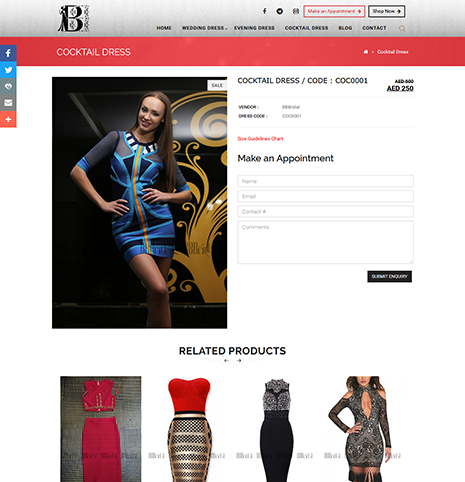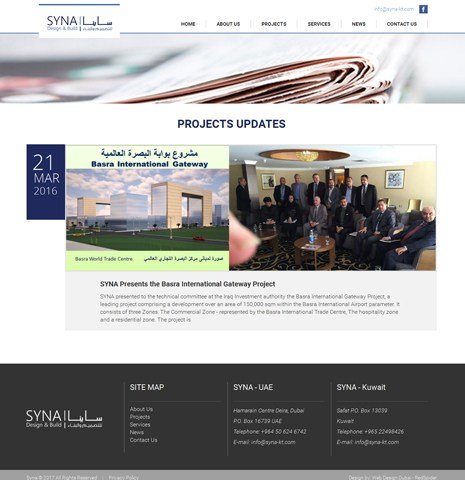Many business websites fail even after investing in great designs, SEO, and digital marketing. The main reason is simple: the site doesn’t connect with users. A website is not just about looks or traffic; it’s about delivering value, building trust, and converting visitors into loyal customers. Below, we explore key reasons for website failure and offer practical, user-friendly solutions to build a successful online presence.
Not Understanding the User’s Needs
One of the major reasons websites fail is the lack of understanding of what the visitor truly wants. Every visitor has a different purpose. A new visitor may want to understand the business, while a returning visitor might be looking for updates or quick navigation.
Solution:
- Use visitor behavior tools to track actions
- Create user personas to understand different visitor types
- Offer customized experience based on previous interactions
Weak, Non-Engaging Content
Even if your site looks attractive and ranks well, it may still fail if your content doesn’t connect with the user. Flat, salesy, or outdated content drives users away.
Solution:
- Write in simple, clear language
- Add helpful blog posts, guides, FAQs, and case studies
- Update content regularly to stay relevant
Poor Mobile Responsiveness
More than half of web traffic comes from mobile devices. If your site doesn’t work well on mobile, users leave quickly.
Solution:
- Use responsive design that adjusts to all screen sizes
- Test mobile performance on different devices
- Keep layouts clean and avoid pop-ups on mobile
Slow Loading Speed
A slow website frustrates users and increases bounce rate. People expect pages to load in under three seconds.
Solution:
- Compress images without losing quality
- Use reliable hosting and caching plugins
- Minimize the use of heavy scripts and animations
Poor Website Navigation and Structure
Confusing layouts and missing menu links lead to frustration. If users can’t find what they need fast, they leave.
Solution:
- Keep navigation simple and clear
- Use logical structure and group similar pages together
- Add a search bar and internal links
No Clear Call-to-Action (CTA)
Many websites fail before they go Live because they don’t tell users what to do next. Without a clear CTA, users don’t convert into leads or buyers.
Solution:
- Add CTA buttons like “Get a Quote,” “Contact Us,” or “Buy Now”
- Make them stand out with color and position
- Use action words and keep it short
Ignoring SEO Basics
You might have a good website, but if search engines can’t read or find your content properly, it won’t rank.
Solution:
- Use proper titles, meta descriptions, and keywords
- Optimize images with alt tags
- Create XML sitemaps and submit them to search engines
Overuse of Ads and External Links
Too many banner ads or external links can make a website look unprofessional. It also distracts users from your main message.
Solution:
- Limit ads to relevant and minimal spaces
- Avoid linking out to competitors
- Focus on content that keeps users on your site
No Trust Factors
If users don’t trust your website, they will never share their contact info or make a purchase.
Solution:
- Display SSL certificate (HTTPS)
- Add reviews, ratings, and testimonials
- Show company details and contact info clearly
Lack of Conversion Rate Optimization (CRO)
High traffic is not enough. If the site doesn’t convert visitors into leads, it’s failing in its purpose.
Solution:
- Use A/B testing to improve forms and buttons
- Keep forms short and simple
- Highlight benefits, not just features
Ignoring Website Analytics
Not using data tools means you miss out on knowing what works and what doesn’t.
Solution:
- Use Google Analytics to study traffic behavior
- Track bounce rate, exit pages, and time spent
- Adjust content and layout based on real data
Absence of Social Proof
When users see others trust your business, they feel more confident to engage.
Solution:
- Add testimonials from real customers
- Display badges, certifications, or media mentions
- Link to active social media profiles
No Regular Website Maintenance
Many websites become outdated over time. Broken links, outdated content, and non-working forms hurt the brand.
Solution:
- Conduct monthly checks for broken pages and plugins
- Refresh content as needed
- Test forms and CTAs regularly
Weak Visual Design and Branding
Inconsistent colors, fonts, and poor-quality images make your site look untrustworthy.
Solution:
- Use a consistent color palette and font family
- Use high-resolution images and videos
- Ensure design matches your brand identity
Missing Contact Options
If users cannot easily reach you, they will lose trust or go to competitors.
Solution:
- Provide phone, email, and physical address
- Add a contact form that works properly
- Use live chat or chatbot for quick queries
No Integration with Marketing Tools
A business website should work as a marketing tool. If it’s not connected to email lists, CRMs, or automation tools, it’s missing growth opportunities.
Solution:
- Integrate email signup forms
- Connect with CRM software like HubSpot or Zoho
- Use automation tools to follow up with visitors
Not Telling a Brand Story
If your site only talks about products or services without telling your brand’s story, it fails to connect emotionally.
Solution:
- Add an “About Us” page with your mission and journey
- Share stories or milestones with images and timelines
- Be authentic and human in your messaging
Final Checklist for a Successful Website
- Clear layout and easy navigation
- Mobile-friendly design
- Fast loading speed
- Quality, updated content
- Visible trust signals
- SEO-optimized structure
- Strong CTA and contact points
- Regular analysis and updates
Conclusion
A successful website is not created overnight. It requires ongoing effort, testing, and improvements. By avoiding the common reasons for failure and implementing these simple, effective solutions, businesses can create websites that truly serve users, build trust, and grow consistently. A strong online presence begins with a site that listens to its audience, speaks clearly, and performs with excellence.